Key Benefits and Features
Experience enhanced physical and mental well-being with MyYogi App. Enjoy guided, personalized yoga sessions.
Book Online
Real-time booking and scheduling
Secure Payments
Multiple payment options and secure processing
Reminders and Alerts
Automated reminders and special offers
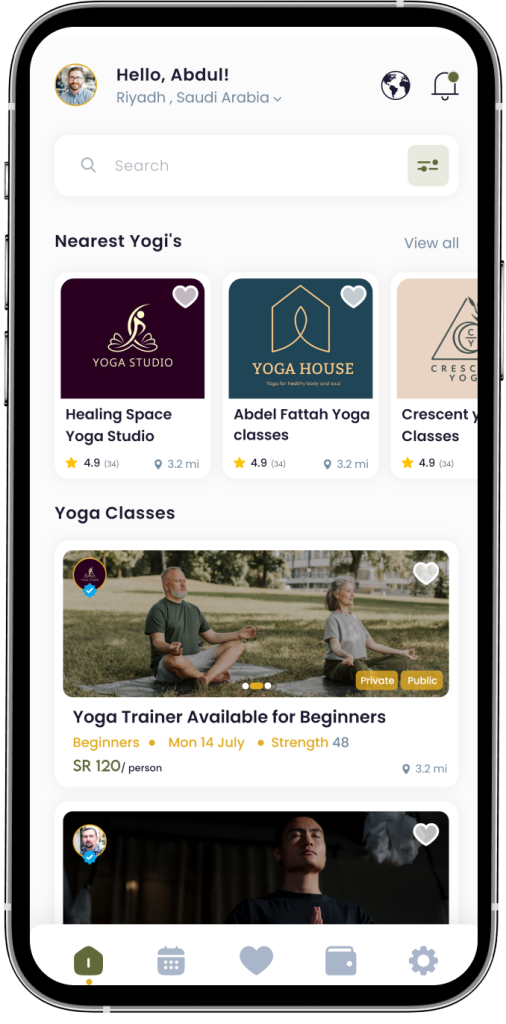
User-Friendly Interface
Intuitive navigation and easy account setup
Session Reviews
Drop reviews and read prior feedback
Map Locator
Find yoga classes near you on the map
Increased Visibility
Reach more clients and showcase expertise
Financial Growth
Secure, timely payments and adjustable pricing
Client Management
Manage bookings and communicate with clients
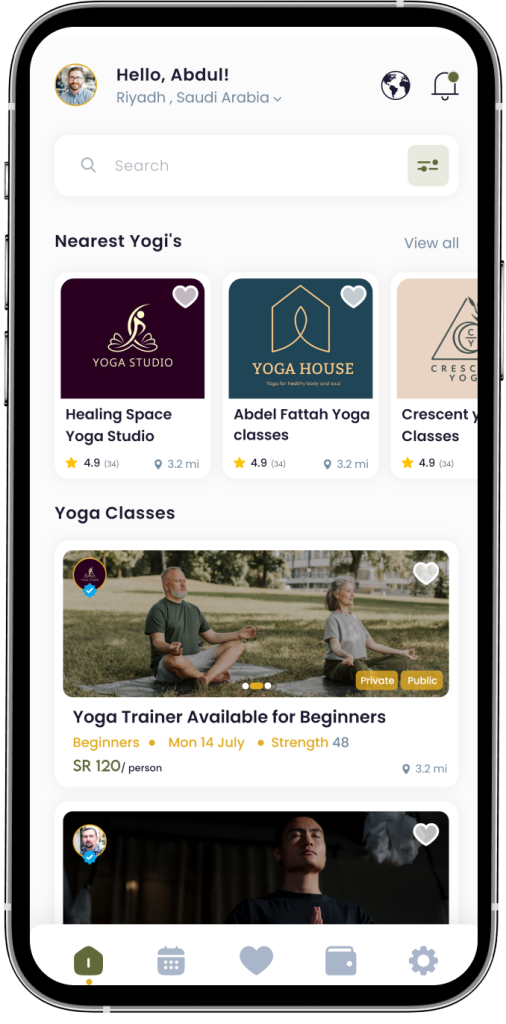
Service Listings
List various yoga sessions with descriptions and pricing.
Schedule Management
Integrated calendar for availability and reminders
Map Locator
Get discovered by nearby customers
Our Classes
Discover tailored yoga classes with the MyYogi App. Enjoy both private and public sessions to enhance your practice and flexibility.

Private Class
A class designed for one-on-one sessions.
This class offers personalized one-on-one sessions at your location, the yogi's, or nearby. You can schedule based on your availability, ensuring a customized and convenient yoga experience tailored to your needs.

Public Class
A class designed for multipule participants
This class accommodates groups, with the yogi setting the size and price per person. You can choose the same locations as for single classes. Booking is per slot, with options for repeat bookings.

Nearest Yogi and classes
Classes based on the customer’s location
Classes are location-based, showing nearby yogis and sessions. Filter by class name, price, distance, duration, or difficulty to find your ideal match. Each listing includes detailed information.
How it works
Download the App, find classes according to location, type and timing. Confirm booking and pay online.
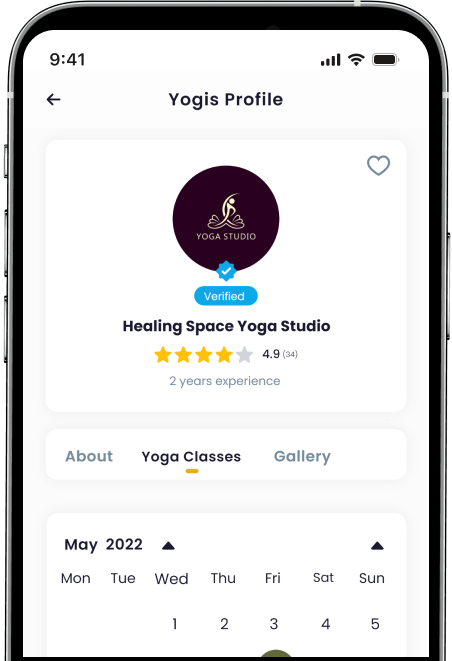
Ready to experience the transformative power of yoga?
Download the MyYogi app today and take the next step in your wellness journey!
Plans & Pricing
Choose the perfect plan for your yoga journey.
Basic Plan
SR 15.0 | Monthly
Benefits:
- Subscribers can avail points on every completed class.
- Subscribers can redeem points from completed classes to be used as credit to book classes online.
- Subscribers will receive special offers every 3 months starting from the subscription date.
- Subscribers will benefit through the cancellation policy in the form of in-app Wallet credit.
Premium Plan
SR 20.0 | Monthly
Benefits:
- Subscribers can avail points on every completed class.
- Subscribers can redeem points from completed classes to be used as credit to book classes online.
- Subscribers will receive special offers every month starting from the subscription date.
- Subscribers will benefit through the cancellation policy in the form of in-app Wallet credit.
Basic Plan
SR 30.0 | Monthly
Benefits:
- Create unlimited yoga classes and meet in your studio, the customer’s place or any location you choose for your outstanding event.
- Stand out and get known widely through our maps search option.
- Control the area you want to cover through location distance preferences.
- See insights into yoga and expand your market.
- Grow your professional brand and career.
- Build trusted relationships with customers and prospects.
Latest blog posts
Discover more about yoga. Keep up with the latest trends & updates.
Frequently asked questions
Everything you need to know about the MyYogi App.
How can I find and book a yoga class?
Can I cancel a booking?
Yes, you can cancel a booking under the ‘My Booking’ section. Refunds will be processed according to the cancellation policy of your subscription plan.
What happens if I have a dispute with a completed class?
You can report a dispute within 3 days of class completion. The admin will respond to your report, and you can track the status of your dispute in the report section.
How can I earn and redeem points?
You earn points for each booking, which can be redeemed for discounts on future bookings. You can see the total earned points, their value, and the summary of redeemed and earned points in the ‘Points’ section.
How can I filter classes based on my preferences?
In the ‘Home’ section, you can apply filters such as class name, price, and distance. The map view also allows you to see classes around your location with applied filters.
How can I create a new class?
To create a new class, go to the ‘Create Class section, select the class level and type, specify whether it’s for a single person or a group, and set the price and location details. Ensure that the time slot is available and not previously booked.
How do I handle class cancellations?
If a class is canceled, you will see the details in the ‘Upcoming Classes’ section. You can cancel the class, and the customer will be notified and refunded accordingly.
How do I track my earnings?
You can track your total earnings, including received and pending amounts, in the ‘My Earnings’ section. This section provides detailed calculations as per the class slots.
How does the class location work for different settings?
If you select ‘Your place’, define the maximum radius from your studio location. If you select ‘My place’, specify the location. For both options, ensure the correct details are entered to avoid any confusion.
How do I manage time slots for my classes?
When creating a class, ensure the selected time slot is not previously booked. The system will automatically prevent double-booking and display available slots based on the expiry of the package.
Get in touch
Our friendly team would love to hear from you.
Get in touch
Our friendly team would love to hear from you.








